How do I set up a workflow?
Workflows allow you to add an approval or review step to your ordering, downloading, or creative processes. By setting up a workflow, you decide which actions require approval and who is responsible for reviewing these requests.
How to create a new workflow
-
Navigate to "Settings".
-
Select "Workflows" and open the "Workflows" section.
-
Select "+ New workflow" in the top right.
You can now configure your workflow settings.
Workflow configuration
- Name: enter a clear name so your admins and users understand the purpose of the workflow.
- Type: choose the type of workflow (approval or creative)
- Timing: for approval workflows, select when approval is required (in advance, afterwards).
- Approvers: the admins who get assigned to the requests from this workflow.
Next steps
After creating your workflow, you can connect the workflow to products, downloads, or other features that require approval.
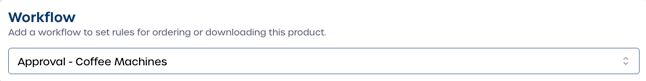
Tip: Read How do I use the Workflow module in Product Settings? to learn how to connect workflows to products.