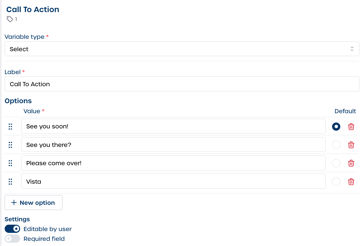What types of text variables are available in the Template Studio?
After uploading your InDesign package into Template Studio, you can assign different variable types to fields in your template. These variables determine what your users can edit and how the content behaves inside the editor.
Marvia supports several text variables as well as media-based variables to give you complete flexibility when building templates.
Text-based variable types
Single line
A single line of editable text. Users can type anything they like into this field.
You can configure:
-
Label
-
Default value
-
Placeholder
-
Character maximum
Settings:
-
Required field
Single line pattern
A single line of text with formatting rules.
Use this when input must follow a specific format, such as phone numbers or dates.
You can define a pattern using symbols such as 0, a, *, and others.
Note: See What patterns are available for variables in Template Studio? for a full overview of available patterns.
Multi line
A text field that supports multiple lines. Useful for paragraphs, descriptions, headers with multiple lines, or longer copy.
You can configure:
-
Label
-
Default value
-
Placeholder
-
Maximum lines
-
Character maximum
Settings:
-
Required field
-
Text styling (allow users to apply):
-
Bold
-
Italic
-
Underline
-
Special characters
-
Select
A dropdown field that lets you offer predefined text options. Users select one option from the list.
You can:
-
Add options
-
Set the default option
-
Delete options
-
Drag and drop options to change the order