How do I set publication or expiration dates on a navigation tile?
You can set both a publication date and an expiration date on a navigation tile. These settings help you control exactly when a tile becomes visible and when it should be removed automatically.
Note: : If you want to add tiles to a specific page, you must first activate the tile module on that page. See How can I set up a tile menu within pages or categories? before continuing.
How to access the tiles menu element
-
Navigate to "pages" under "CMS" in the sidebar.
-
Select the page that contains the tiles menu you want to manage.
-
Select "Content".
-
Search for the tiles menu element in the content list.
-
Select the "Edit" button to open the tiles menu element.
How to set publication and expiration dates
-
Scroll to the date settings section in the pop-up.
-
Set a publication date to control when the tile will appear on the page.
-
Set an expiration date to control when the tile will automatically disappear.
-
Select "Save" to apply your changes.
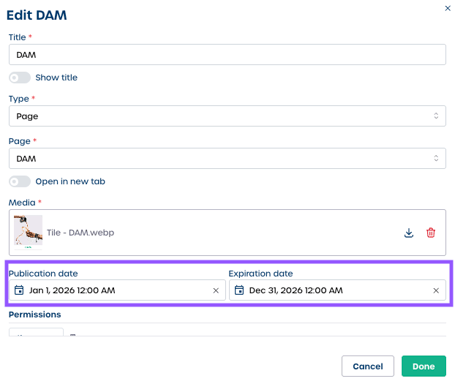
Note: If you do not set any dates, the tile will remain visible at all times.
Tips for using publication and expiration dates
-
Use publication and expiration dates to prepare content for upcoming events or seasonal promotions.
- Combine date settings with Permissions if you also need to control who can see the tile.