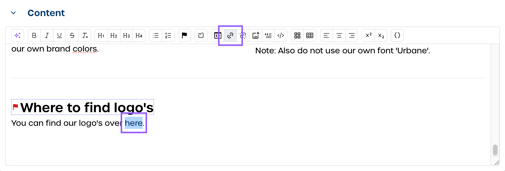How do I add a DAM asset to a content page?
When you want to use DAM assets, such as images, on a CMS page, you cannot use Collections. Instead, you add the asset by creating a link in your content. This article explains how to copy the asset URL from the DAM and how to add that link to text or images on your page.
How to add a DAM asset to a content page
To add a DAM asset, you first need the direct URL of the asset.
-
Navigate to "DAM" and then "Assets".
-
Select the asset you want to use.
-
Select "Share" and copy the URL shown in the pop-up.
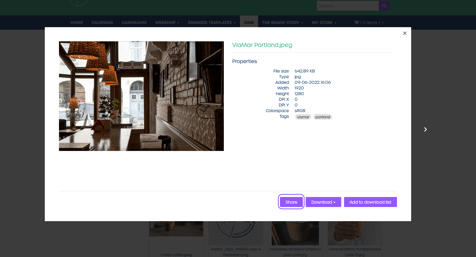
Once you have the URL, open the page where you want to place the asset.
-
Navigate to "CMS" and then "Pages".
-
Create a new page or edit an existing one.
-
Go to the "Content" tab.
You can now insert the URL in different ways.
Tip: You can also copy the URL of an entire DAM Category and use it on a content page. This allows you to link users to a full group of assets rather than a single file.
Linking the DAM asset to text
-
Select the text that should link to the DAM asset.
-
Select the link option in the editor.
-
Paste the copied DAM URL into the link field.
-
Save your changes.
Linking the DAM asset to an inline image
You can also add the link to an image. You can add an image by dragging it into the text field. Then select the image and create the link.