What are the first steps in adding a new product?
When adding a new product there are three required fields you need to set before you can save it for the first time: Product title, Product type, and Supplier.
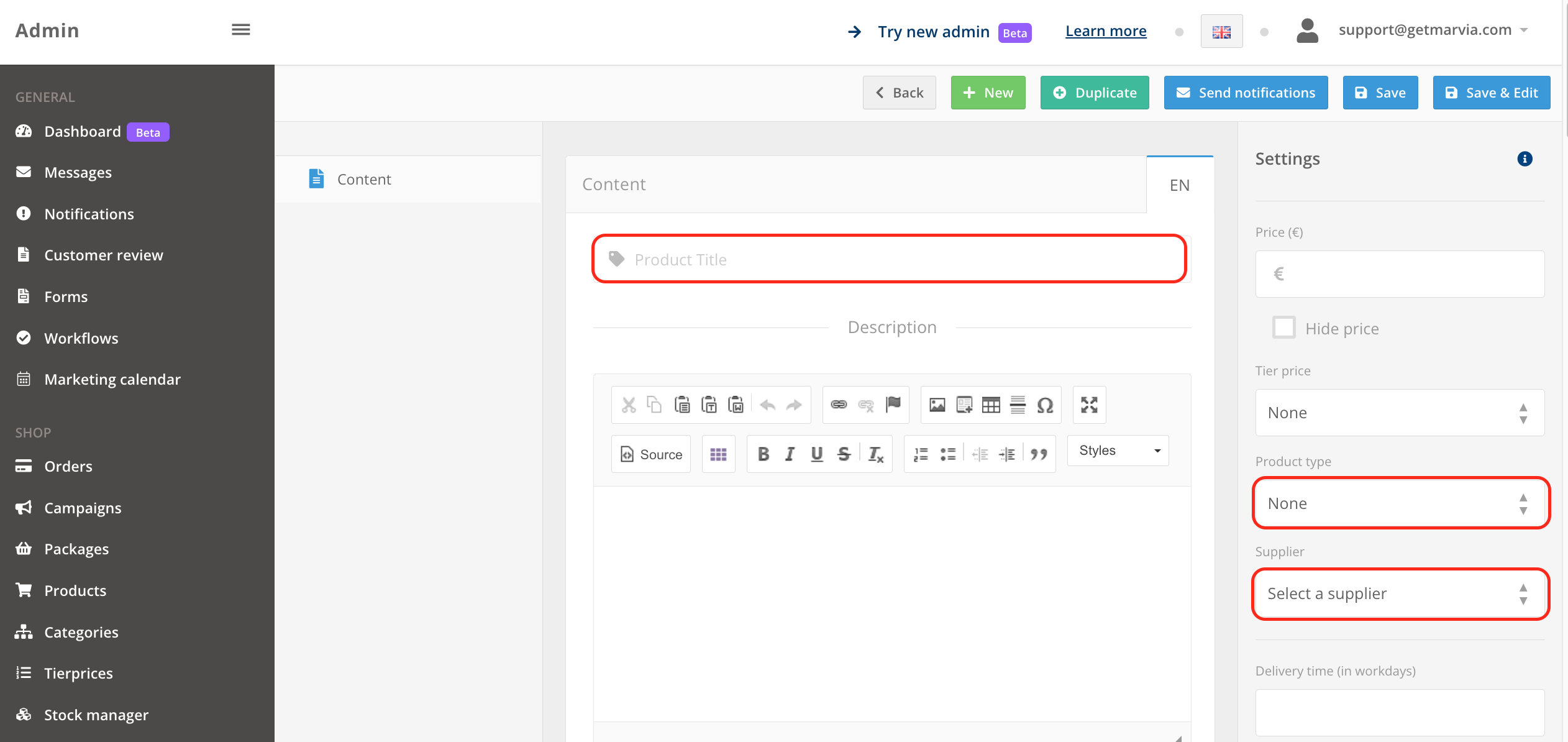
Depending on the product type you choose, more tabs will become available on the left side underneath 'Content' after the product is saved.
To find out more about the different product types, please click here.
The supplier is chosen from a preset list. At this moment it is not yet possible to add new suppliers to the Admin, but this will become available soon. Please contact Customer Success at support@getmarvia.com if new suppliers need to be added to your brand portal.