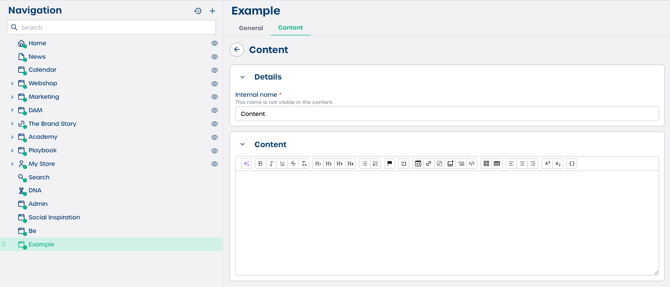How do I add rich text content to a page?
How to access the Content editor
-
Navigate to "Pages" in your CMS.
-
Select the page you want to edit.
-
Select the "Content" tab at the top of the editor.
-
Select the Content element you want to edit.
You will see two main fields.
Details
Enter an internal name for your content block. This name is only visible in the backend and helps you recognize the block when organizing your page layout.
Content
This is the main editor where you type and format your text.
How to use the rich text editor
The Content editor uses a WYSIWYG interface so you can format your text just like in a word processor. Below is an overview of the most important tools.
Text formatting
-
B, I, U, S
Bold, italic, underline, and strikethrough -
H1, H2, H3, H4
Select heading styles. The visual style depends on your CSS settings.
Structuring your content
-
Bulleted list
-
Numbered list
-
Blockquote to highlight quotations
-
Insert grid to create column layouts
-
Insert table to add tables with your chosen number of rows and columns
Links and navigation
-
Add or remove link to create hyperlinks
-
Anchor to add anchor points for quick navigation within the page
-
HTML to switch to html editing for advanced customization
Media and embeds
-
Add media item to insert an image, gif, or pdf
Note: Video is not supported because no video player is available.
You can also drag and drop your media item. -
Insert embed to embed content from a source URL
Extra formatting tools
-
Code block to show a block of html code
-
Align left, center, right, justify to control text alignment
-
Super script or sub script for special text formatting
-
Personalize (DNA) to insert user data such as first name, last name, full name, username, website or company name
Important: When you select DNA fields the placeholder appears using double curly brackets, for example .
Adding your content
-
Click inside the main content area.
-
Type your text.
-
Use the toolbar to apply formatting, add media, or update the layout.
This ensures your page content looks professional and easy to read for your visitors.