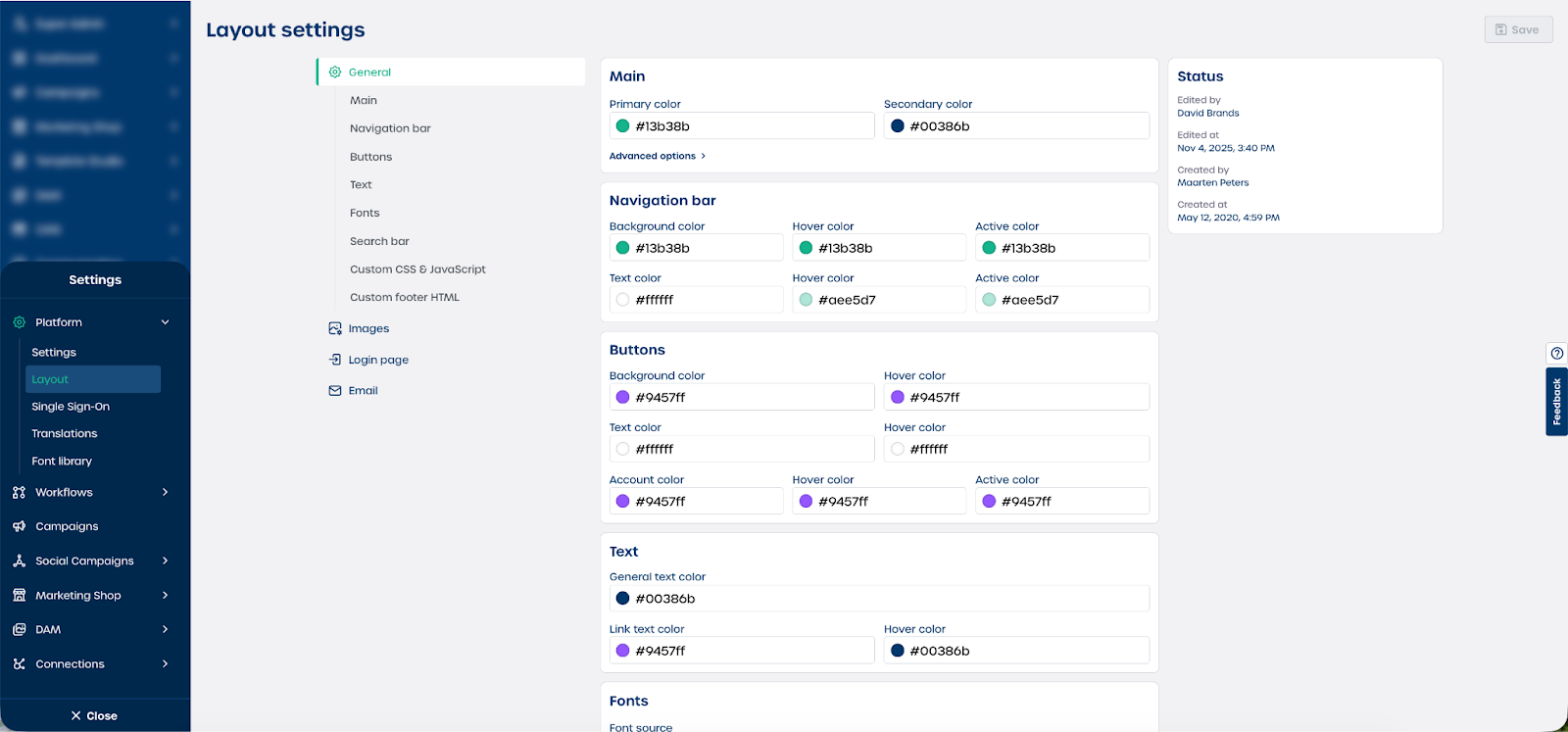How do I set up the layout of the homepage?
Go to 'Settings' in the left menu and select ‘platform’ and then 'Layout'. In the section 'Main' you can select accent colors, navigation bar colors, button colors, text colors and fonts.
After that you can select a logo, header, background and favicon in the section 'Images'. The logo will also work as a home button.
For more advanced options you can change CSS settings under ‘General’ and ‘Custom CSS & JavaScript’. This option requires some knowledge and can be edit at your own risk.