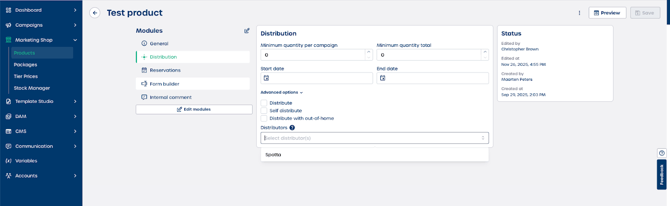How do I adjust the distributor?
Each product can be linked to a distributor responsible for handling orders or fulfillment. You can adjust the distributor at any time through the product settings.
How to adjust the distributor
-
Navigate to "Marketing Shop" and then "Products".
-
Find the product you want to update and select the edit icon.
-
Scroll down to the Distribution module.
If you do not see it, select "Edit modules" and activate the Distribution module. -
Under Advanced options, select the distributor you want to assign to the product.
-
Select "Save" in the upper right corner to apply your changes.
The product will now be linked to the selected distributor.