How do I add tags to my DAM files?
Tags help you organize assets in the DAM and make them easier to search. You can add existing tags, create new tags, and apply multiple tags to one or more assets at the same time.
How to add tags to a DAM file
-
Navigate to "DAM" and then "Assets".
-
Open the asset you want to tag or upload a new one.
- Navigate to "Organize" and then "Tags".
-
Start typing in the tag field.
-
You will see existing tags appear as suggestions.
-
If the tag does not exist yet, you can add it as a new tag.
-
-
Select the tag to apply it.
-
Select "Save & edit" or "Save & close" to update your asset and either stay in the asset overview or close the asset.
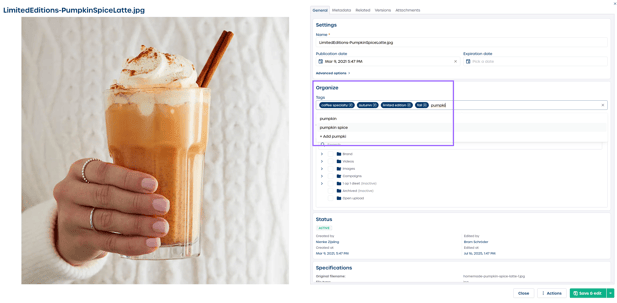
Tip: You can select multiple assets in the overview and edit tags for all selected assets at once.
Using AI-generated tags
If you have AI tagging turned on, you can also select the suggested AI tags for your asset. These suggestions help you tag assets faster and keep your DAM library organized.