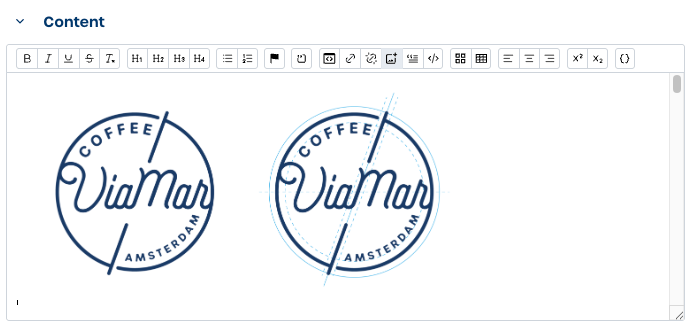How can I add pictures with zoom function to the Brand Guidelines?
Select an image to insert and link the image to the DAM where you can zoom the image.
First: the image should be available in the DAM.
On the page of your wish, add an image to the content field. Then click on the image and click on the link button. Copy the URL of the image in the DAM and add this link to the image.