How do I create tables?
You can create tables using the built-in rich text editor
You can use tables to organize information neatly within Marvia’s content fields.
Steps to create a table
-
Navigate to the content field where you want to insert a table.
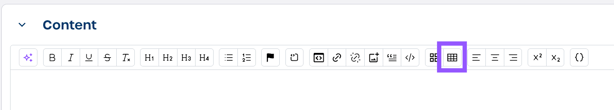
-
In the text toolbar, click the table icon.
-
In the Insert table pop-up that appears:
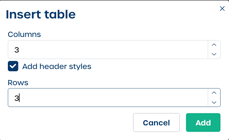
-
Enter the number of rows and columns you want.
-
Optional: Check Add header styles if you want the first row to be formatted as a header.
-
-
Click Add to insert the table into your content field.
-
Enter your text directly into the table cells.
Tips
-
Use header styles to make column titles stand out.
-
Keep the number of columns manageable to ensure your table remains easy to read.
-
Preview your content to confirm your table looks good