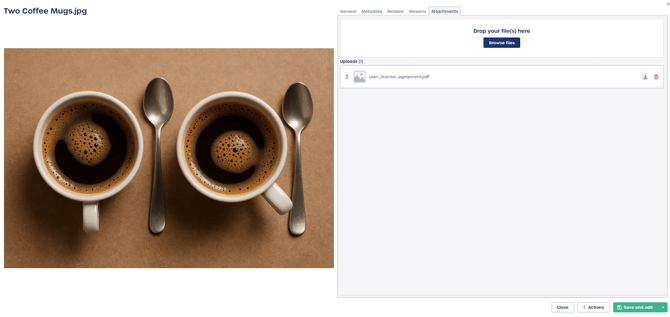How do I use attachments in the DAM?
Adding an attachment
-
Open the asset you want to enrich.
-
Navigate to the "Attachments" tab in the detail view.
-
Click "Upload attachment".
-
Select the file you want to add, for example PDF, DOCX, or ZIP.
-
The attachment will appear in the list under the tab.
Note: Attachments do not create new asset versions. They simply add additional files for context or reference.
Tips for success
-
Use attachments for documents or resources that support the main asset.
-
Add clear file names so teams understand the purpose of each attachment.
-
Review attachments regularly to keep supporting materials current.