How do I set up pages with permissions?
You can control who can view a CMS page by assigning permissions to groups or locations.
How to set Permissions for a CMS page
-
Navigate to "Pages" under "CMS" in the sidebar.
-
Select the page you want to manage.
-
In the general section of the page, scroll to the Permissions area.
-
Use the dual list to choose which groups or locations should have access to the page.
-
Select "Save" to apply your changes.
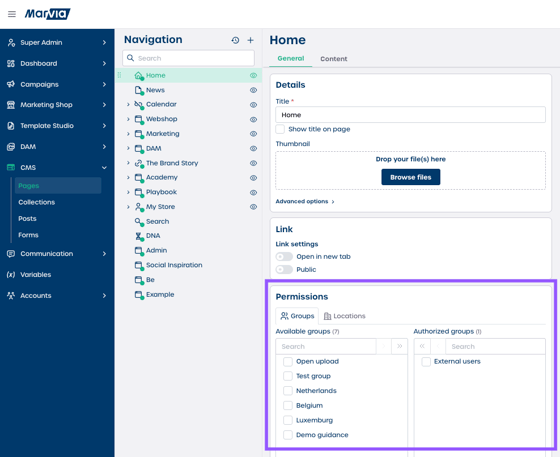
⚠️ Important: If you do not select any groups or locations, the page will be visible to all users.