How do I configure and manage tier prices for products?
Navigating and creating tier prices
-
Navigate to "Tier Prices" to open the main dashboard.
-
Use the search bar to find an existing tier price by name.
-
Review the overview table, which shows:
-
Name, the identifier for the pricing tier
-
Type, the pricing calculation method such as Fixed, Variable or Shipping costs
-
Products, the items currently using the tier price
-
Last edited, the most recent update date
-
-
Click "+ New tier price" to create a new pricing structure.

Note: The overview helps you quickly check which products use a pricing tier.
Defining tier details
When you click an existing tier or create a new one, the configuration panel opens with the Details tab selected by default.
Details section
-
Enter a tier name in the "Tier name" field. This name appears in the overview table.
-
Select a tier price type in the right panel. You can choose:
-
Fixed, for manually defined prices such as 5 items costing 70.00
-
Variable, for dynamic price calculations
-
Shipping costs, for quantity based shipping rates
-
⚠️ Important: The selected type determines how the system calculates the final price, so choose the option that best matches your pricing model.
Setting quantity and price tiers
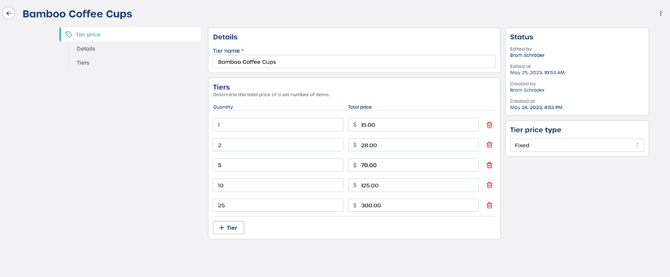
In the Tiers section, you define the actual price points for different quantities.
-
Enter the quantity level in the "Quantity" field such as 1, 5 or 25.
-
Enter the total price for that quantity in the "Total price" field.
-
Click "+ Tier" to add more quantity and price combinations.
-
Select the trash icon to remove a tier you no longer need.
Caution: Make sure each quantity level appears only once to avoid conflicting pricing rules.
Tips for successful tier pricing
-
Start with your most common order quantities to keep the structure simple.
-
Review existing product usage before deleting a tier.
-
Use clear and descriptive tier names to stay organized.
-
Test a product using the tier to confirm the pricing behaves as expected.