How do I add metadata to my DAM assets?
Metadata helps you describe assets in a structured way. You can use metadata to cluster campaigns, target audiences, or other relevant themes, which makes it easier for users to filter and find the right assets.
Note: You can only add metadata after metadata fields have been set up in your environment.
How to add metadata to a DAM asset
To add metadata to an asset:
-
Navigate to "DAM" and then "Assets".
-
Open the asset you want to edit or upload a new asset.
-
In the asset pop-up, navigate to the "Metadata" tab.
-
Select the metadata values you want to assign.
These values come from the metadata fields that were set up previously. -
Select "Save & edit" to stay on the asset or "Save & close" to return to the overview.
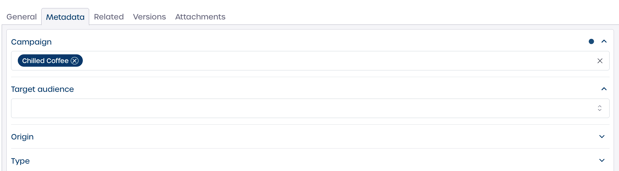
Note: A dark blue dot next to a metadata field indicates that the selected asset already has metadata assigned in that category.